How To Submit Your Life Certificate From Your Mobile At Home – Step-By-Step Guide

The Government of India introduced the Life Certificate program to simplify the pension process for retirees. Launched by Prime Minister Narendra Modi on November 10, 2014, the Jeevan Pramaan Patra enables retired employees to continue receiving their pensions seamlessly. This certificate must be submitted annually. To make the process even easier, the government now accepts digital life certificates . According to the Employees Provident Fund Organization (EPFO), pensioners can now submit their Jeevan Pramaan Patra from home using their mobile phones.
Step-by-Step Guide Provided by EPFO
EPFO shared the step-by-step process for submitting a digital life certificate on social media platform X (formerly Twitter).
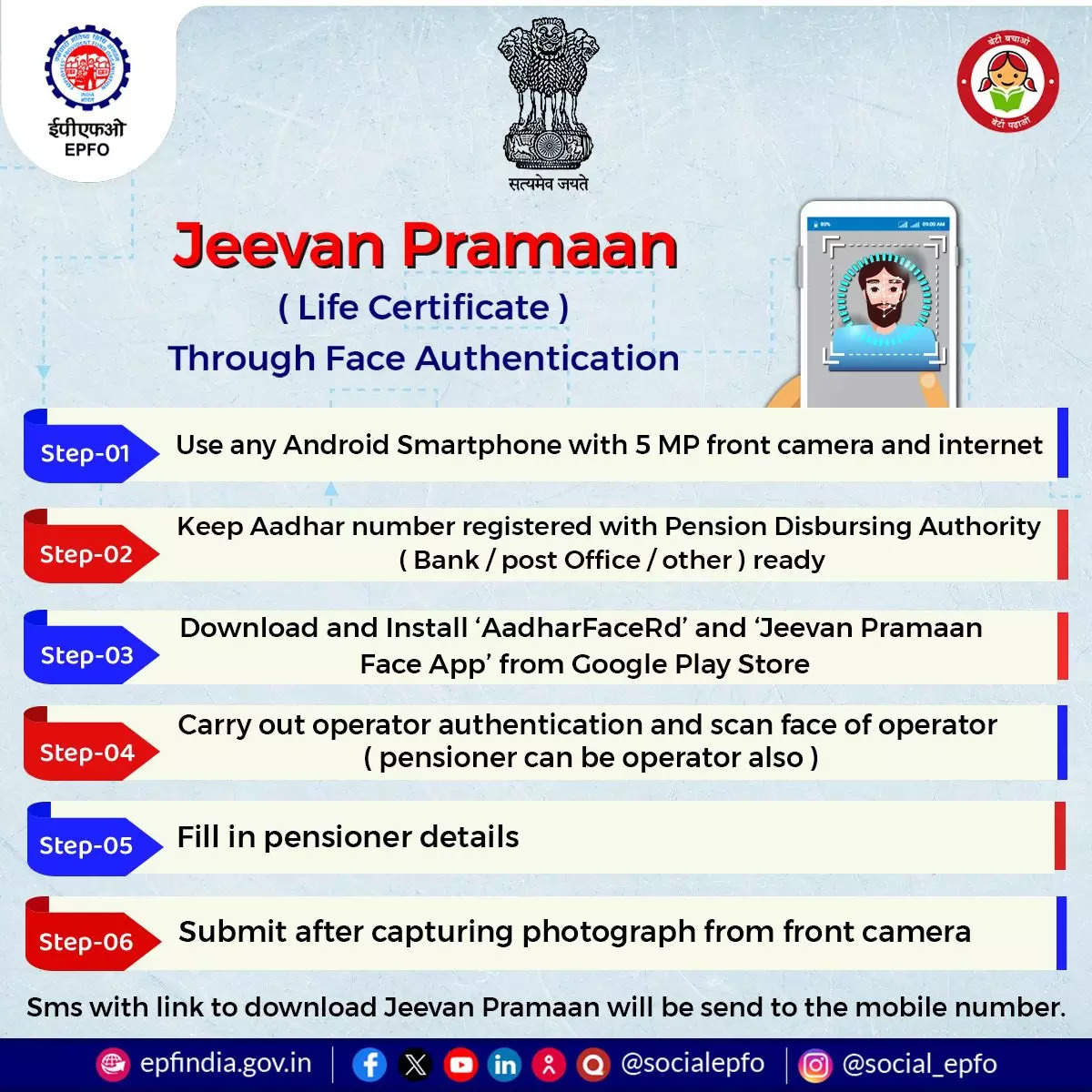
Here’s what you need to do:
Over 6.6 Lakh Pensioners Have Adopted This Method
According to government data, there are currently about 78 lakh pensioners in India. In the financial year 2023-24, over 6.6 lakh pensioners submitted their digital life certificates. This is a significant increase compared to the 2.1 lakh people who used this method in the 2022-23 financial year—an annual rise of over 200%. Previously, pensioners had to visit banks for this process, although they can still submit their certificates at Common Service Centers or government offices if they prefer.
Next Story