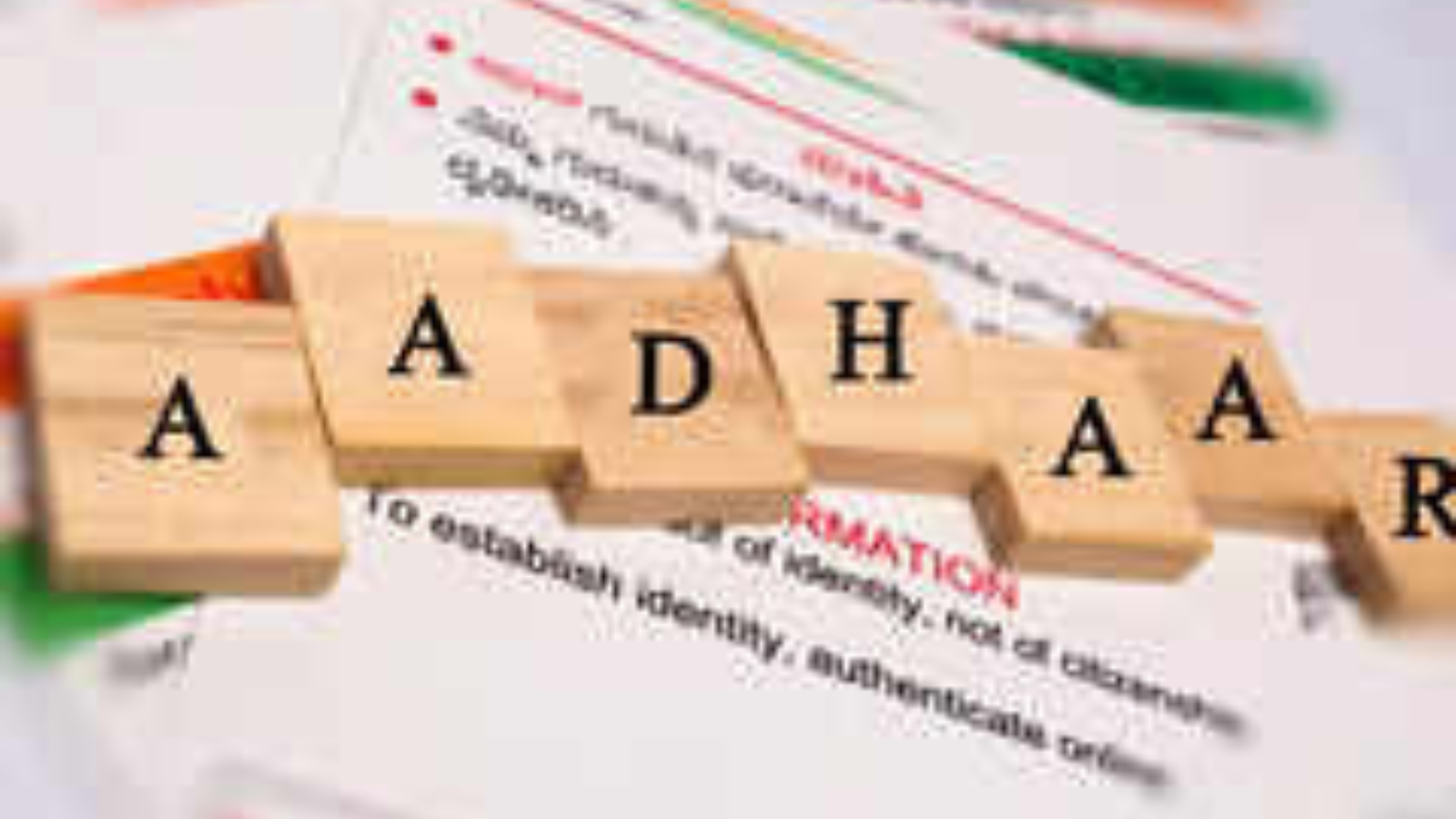
How To Update Your Aadhaar Address Using Your Electricity Bill - A Complete Guide
In India, an Aadhaar card is crucial for verifying identity and accessing various services. If you need to update the address on your Aadhaar card, using an electricity bill as proof can simplify the process. Here’s a streamlined guide to help you make this change efficiently.
# Updating Your Aadhaar Address Online
1. Access the UIDAI Website
# Updating Your Aadhaar Address Online
1. Access the UIDAI Website
- Visit UIDAI's official website.
2. Navigate to Aadhaar Update Section
- Go to the "MY Aadhaar" section and select "Update Your Aadhaar."
- Choose "Demographics Data Online."
3. Start the Update Process
- The Self-Service Update Portal will appear. Select the option to change your address.
4. Provide New Address Details
- Click "Address" and proceed. Enter your new address details and upload your latest electricity bill as proof.
5. Pay and Confirm
- A fee of ₹50 is required to process the address change. Review the updated address and submit the form.
6. Track Your Request
- You’ll receive an Update Request Number (URN) for tracking. An OTP will be sent to your registered mobile number to confirm the update.
7. Visit an Aadhaar Update Center
- You’ll get details about the nearest Aadhaar update center. Visit the center with your latest electricity bill. The update will be completed within 10 days.
# Updating Your Aadhaar Address Offline
1. Visit a Designated Bank
- Go to a bank that handles Aadhaar updates.
2. Fill Out the Update Form
- Obtain and complete the Aadhaar update form. Have it verified by your local councilor or ward member.
3. Submit Your Documents
- Submit the verified form, a recent photograph, and the necessary documents, including your electricity bill.
4. Processing Time
- The address update will be processed within 10 days.
By following these steps, you can ensure that your Aadhaar address is updated efficiently, whether you choose the online or offline method.
Next Story
READ ON APP