10 Hidden Features In New Android Phones You Should Be Using
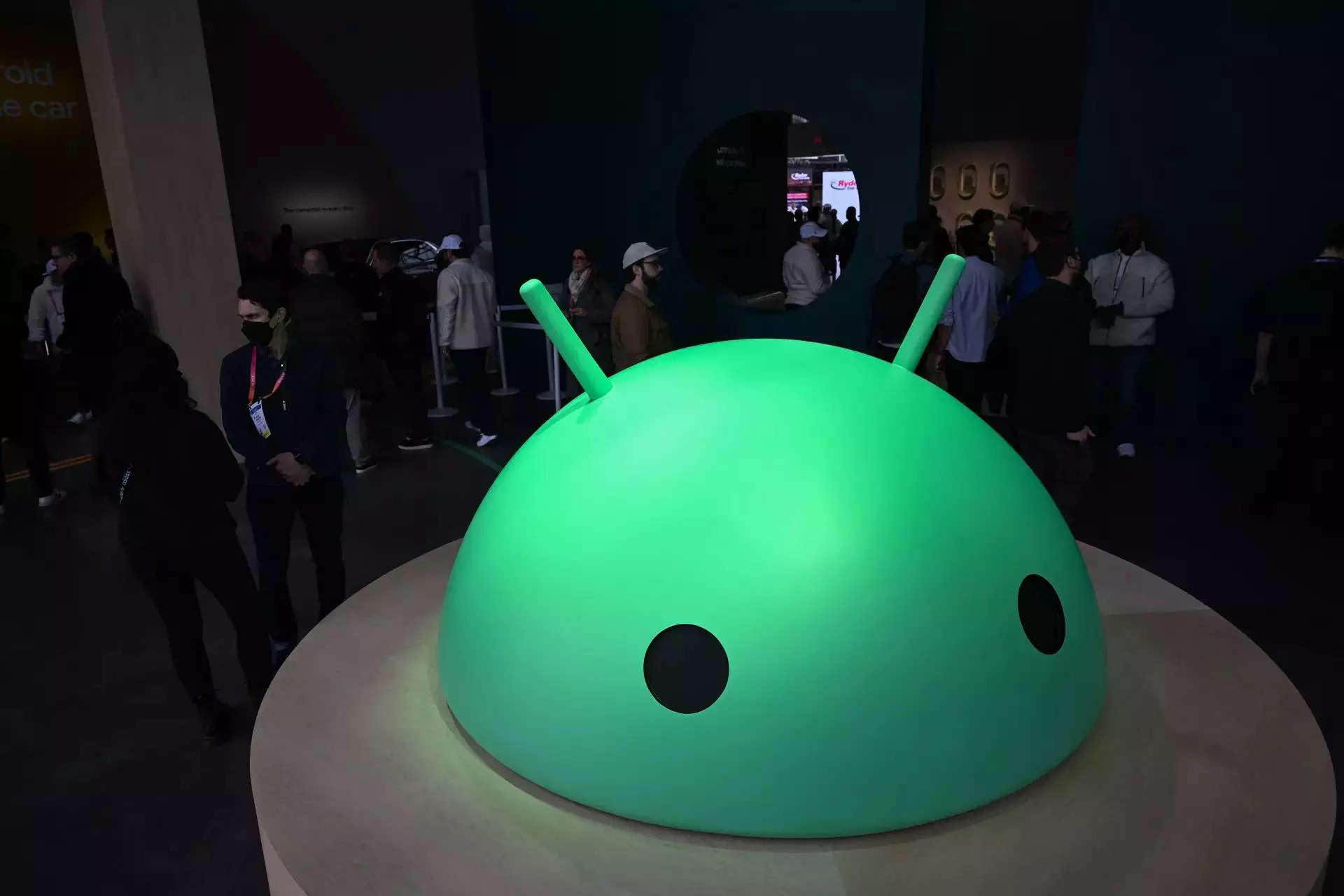
With each new Android update , Google introduces a host of features designed to enhance the user experience . While some features are widely recognized, others remain under the radar. This article explores ten lesser-known functionalities in recent Android phones that can significantly improve your smartphone experience .
Recent Developments
Android phones have seen significant advancements in software capabilities. Recent updates have introduced a variety of hidden features that are not always obvious to users. These features often enhance productivity , improve user security, or offer new ways to interact with your device.
Recent Developments
Android phones have seen significant advancements in software capabilities. Recent updates have introduced a variety of hidden features that are not always obvious to users. These features often enhance productivity , improve user security, or offer new ways to interact with your device.
Hidden Features to Explore
Customizable Lock Screen Widgets
Recent Android updates allow users to add widgets to their lock screen. This feature can be customized to include quick access to apps, weather updates, or calendar events, providing a more personalized and efficient experience right from the lock screen.
Split-Screen Multitasking
Android’s split-screen mode has been refined to support more applications simultaneously. You can now easily drag and drop text or images between apps, making multitasking smoother and more productive.
Built-in Screen Recorder
Many new Android phones come with a built-in screen recorder that can be accessed through quick settings. This feature is perfect for creating tutorials, recording gameplay, or capturing important on-screen activities without the need for third-party apps.
Focus Mode
Focus Mode helps you limit distractions by pausing notifications from selected apps. You can customize which apps to mute and set specific times or conditions for the focus mode to activate, helping you stay concentrated on tasks.
Live Transcribe
Live Transcribe offers real-time transcription of spoken words into text. This feature is particularly useful for those with hearing impairments or for anyone who wants to take accurate notes during meetings or lectures.
Adaptive Battery
This feature uses machine learning to understand your app usage patterns and optimize battery life. Adaptive Battery prioritizes power for frequently used apps while reducing power for those you use less often, extending battery life.
Gesture Navigation
New Android versions have enhanced gesture navigation, allowing you to navigate your phone using swipes instead of traditional buttons. This can lead to a more streamlined and intuitive user experience.
One-Handed Mode
For larger phones, one-handed mode adjusts the screen’s size and position to make it easier to use with one hand. This feature is especially useful for users who find it challenging to reach all areas of the screen.
Smart Replies
Smart Replies suggest quick responses to incoming messages based on the context of the conversation. This feature can save time by allowing you to reply to messages with a single tap.
Digital Wellbeing Dashboard
The Digital Wellbeing Dashboard provides insights into your screen time and app usage. It includes tools to set app usage limits and track your digital habits, helping you manage your time more effectively.
Challenges
While these hidden features can greatly enhance your Android experience, discovering and mastering them may present some challenges. Users may need to explore settings and experiment with different features to fully utilize their capabilities. Additionally, feature availability can vary based on device models and Android versions.
Future Directions
As Android continues to evolve, we can expect even more innovative features to be introduced. Future updates will likely focus on improving user customization, enhancing productivity tools, and integrating advanced AI capabilities. Keeping up with these developments will ensure you make the most of your Android phone.
Next Story
READ ON APP