Google Drive Rolls Out Auto-Enhance Update For Mobile Scans
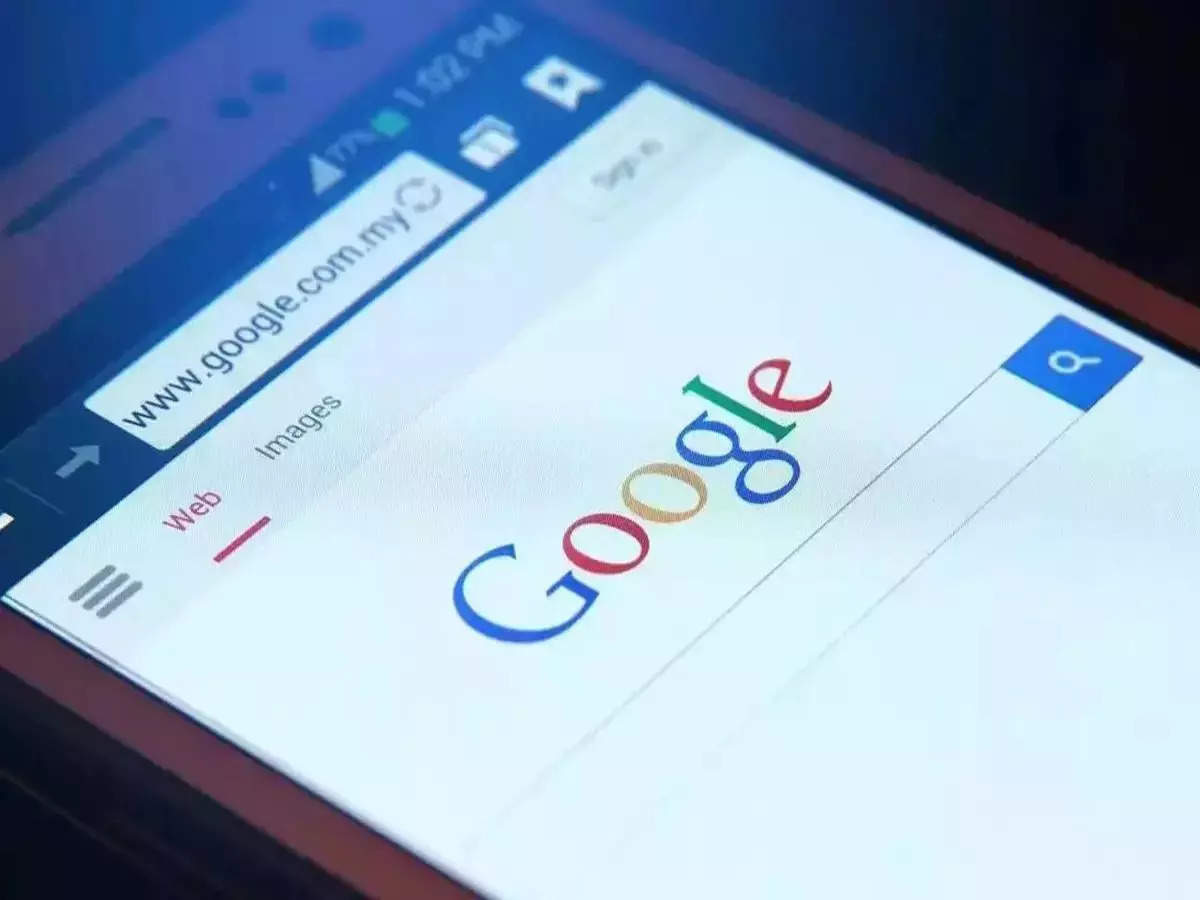
In the coming weeks, Google Drive users on mobile devices will receive a convenient update designed to enhance the clarity of scanned documents automatically. Google Drive’s built-in scanner allows users to capture digital versions of important documents, but manual adjustments have traditionally been required through the filter tab.
The upcoming update, launching in early January, will introduce an auto-filter feature that simplifies the process by instantly improving the quality of scanned documents like bills and identification papers. Notably, this feature will be available to all Drive users, including those with free personal accounts .
The upcoming update, launching in early January, will introduce an auto-filter feature that simplifies the process by instantly improving the quality of scanned documents like bills and identification papers. Notably, this feature will be available to all Drive users, including those with free personal accounts .
Improved Mobile Scanning Experience
The scanner within the Google Drive app for mobile can be accessed by tapping the + New button at the bottom-right corner of the screen and selecting Scan. Users will need to grant camera access if using this feature for the first time.
New Auto-Enhancement Feature
With the new update rolling out in early January, users will see a sparkle icon in preview mode when viewing a scanned document. This new tool will automatically enhance scans by making adjustments such as white balance correction, shadow removal, contrast enhancement, sharpening, and light improvement. According to Google’s official announcement, these improvements are tailored to deliver a clearer, more readable version of scanned files.
Rollout and Availability
Google has stated that this feature will begin rolling out to Android users on January 6, 2025, and will be accessible across all Drive accounts. The update is expected to be a valuable addition for those who frequently use mobile scanning for documents.
Next Story