How To Recover Deleted Photos And Videos From Your Smartphone: 3 Easy Methods
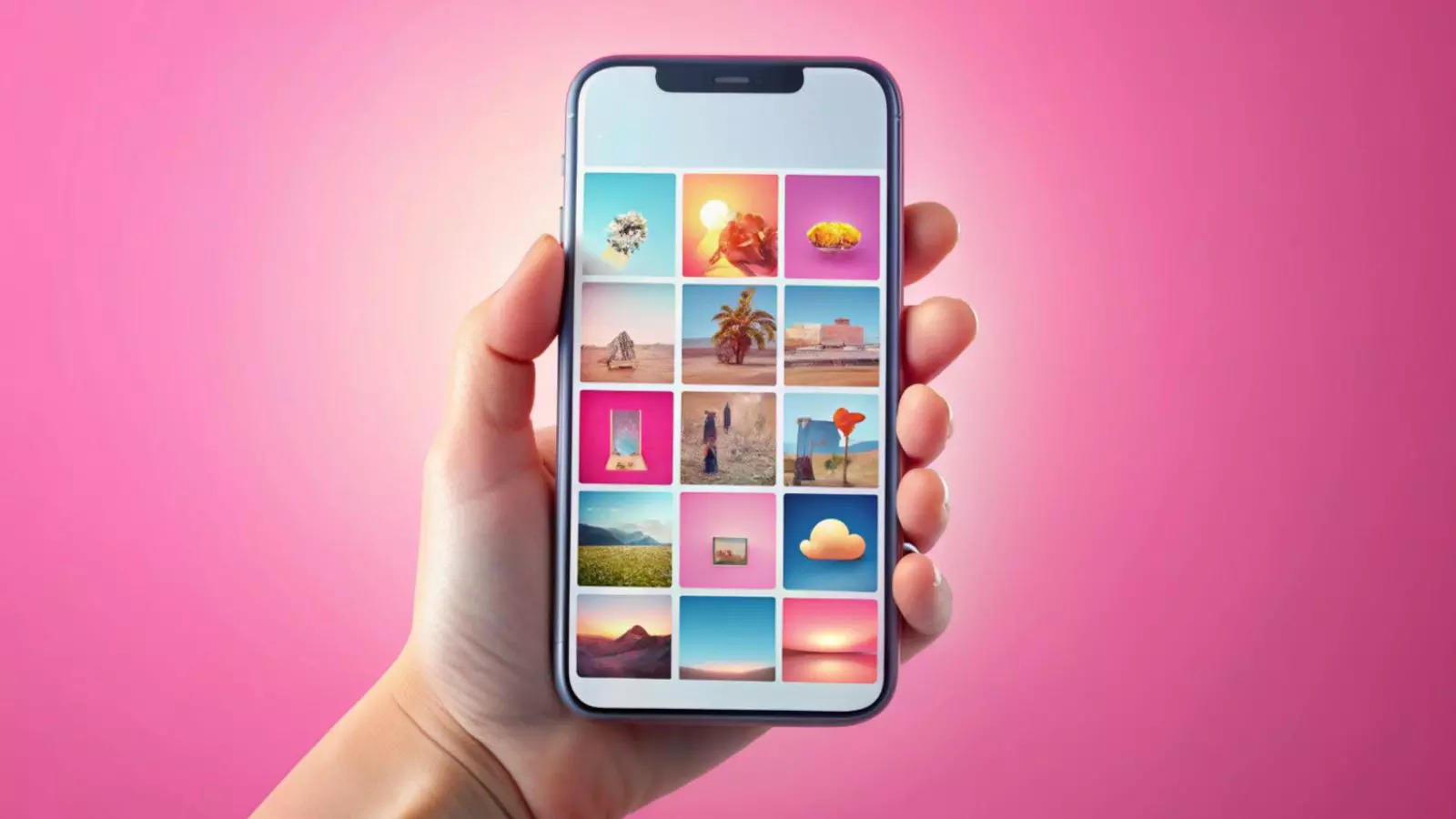
Losing precious photos and videos from your smartphone can be frustrating, especially if you accidentally delete them while managing storage. With Android phones becoming increasingly popular due to their ease of use and affordability, many users face the common issue of running out of storage space . As a result, people often delete apps, photos, and videos to free up space, but recovering these deleted files can be a bit tricky. Here are three easy ways to recover your deleted photos and videos:
1. Use the Trash Can
One of the simplest ways to recover deleted photos and videos on your Android phone is by using the trash can feature in your gallery app. When you delete a photo or video, it doesn’t disappear immediately but is instead moved to the trash folder, where it stays for a certain period before being permanently deleted.
- Step 1: Open your gallery app.
Note: You can also choose to permanently delete images from the trash folder, but doing so will remove them from your phone forever.
2. Use Third-Party Apps
If you can’t find your deleted files in the trash folder, you can use third-party apps available on the Google Play Store to recover your lost photos and videos. These apps are designed to scan your device and help you retrieve deleted files.
- Step 1: Download a trusted recovery app from the Google Play Store.
- Step 2: Open the app and grant it the necessary permissions to access your phone’s data.
- Step 3: Connect your device to a laptop or PC via cable or Wi-Fi.
- Step 4: Follow the app’s instructions to scan and recover your deleted images.
Note: Ensure you use a reliable app to avoid any potential security risks.
3. Use the Google Photos App
If your phone has been factory reset, you can still recover deleted photos and videos using the Google Photos app, provided you had previously backed them up. After resetting your phone, you’ll need to set it up again and log in to your Google account.
- Step 1: Open the Google Photos app.
- Step 2: Log in to your Google account.
- Step 3: Tap on your profile icon in the top right corner.
By following these methods, you can easily recover your deleted photos and videos, ensuring that your precious memories are safe and accessible.
Next Story