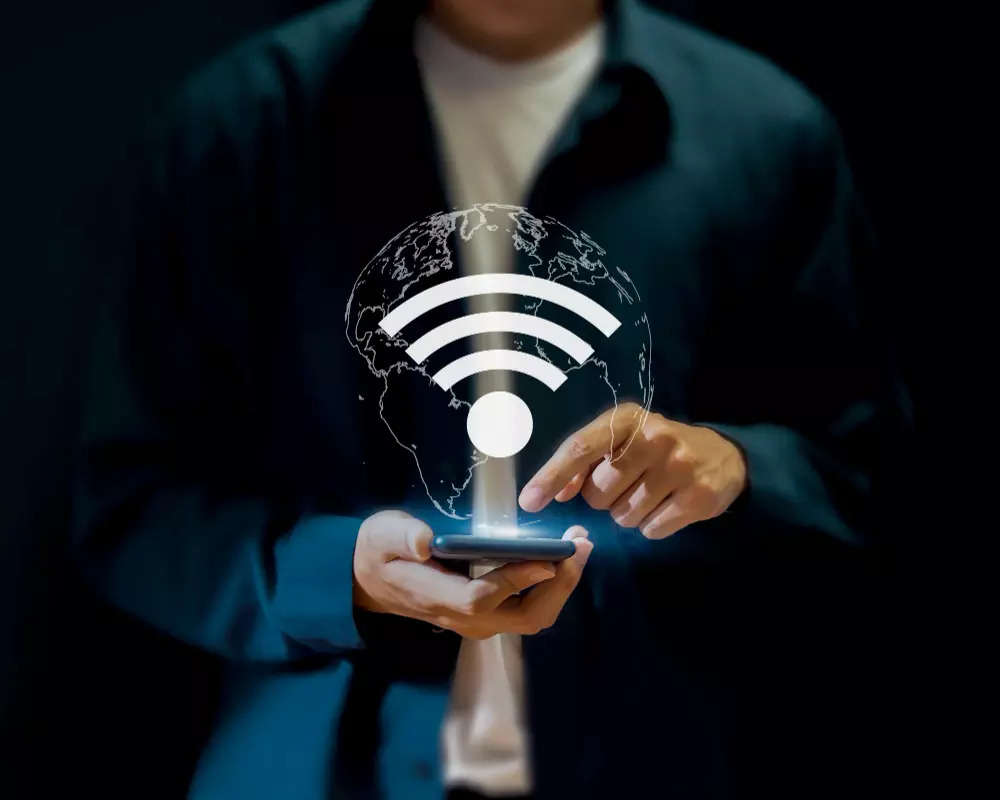
Struggling With Slow Wi-Fi? Here’s What Could Be Causing It
Wi-Fi is an essential tool for connecting devices like smartphones, tablets, and laptops to the internet. Despite its convenience and generally reliable performance, there are times when you might experience slow internet speeds. Several factors can contribute to this issue, from network congestion to the positioning of your router . Here are some of the main reasons your Wi-Fi might be slow and what you can do to fix it.
Router Placement
One of the primary reasons for slow Wi-Fi is the placement of your router. Proximity plays a crucial role in signal strength , so the further you are from the router, the weaker the signal will be. If your router is located two or more rooms away, you might encounter frequent connection drops. Although newer Wi-Fi standards like Wi-Fi 6 have improved wall penetration, obstacles between you and the router will still degrade the signal quality.
To optimize your Wi-Fi, place your router centrally within your home. If that’s not feasible, avoid putting it in a corner or on the floor. Instead, position it on a table or shelf to enhance signal distribution.
Band Selection: 2.4GHz vs. 5GHz
Modern routers often operate on two bands: 2.4GHz and 5GHz. The 5GHz band offers higher speeds and lower latency but has a shorter range compared to the 2.4GHz band. If you're using Wi-Fi in a room far from the router, switching to the 2.4GHz band can improve connectivity as it covers a broader area.
Bandwidth-Hogging Applications
Another common cause of slow Wi-Fi is bandwidth -intensive applications. When multiple people or devices are using the network simultaneously, the available bandwidth can be quickly consumed, leading to slower speeds for everyone. These slowdowns are typically temporary and will resolve once the network traffic decreases.
To mitigate this, you can limit the number of connected devices or upgrade to a higher-speed internet plan to accommodate more traffic.
Outdated Router
Sometimes, the issue lies with the router itself. If you have recently upgraded to a faster internet plan but haven’t noticed an improvement in speed, your router might be outdated. Routers older than five years may not support the higher speeds offered by modern internet plans. Investing in a new, up-to-date router can significantly enhance your internet experience, especially if you have multiple devices connected.
Signal Interference
Wi-Fi signals can experience interference from various sources, especially in densely populated areas or apartment complexes. Other Wi-Fi networks, household electronics, and even physical barriers can cause signal disruptions. Additionally, many Wi-Fi networks operate on the same channel, which can lead to congestion and slowdowns.
To reduce interference, you can manually change the channel your Wi-Fi operates on using your router’s settings, choosing a less congested one for improved performance.
Next Story
READ ON APP