Chrome’s New Update Lets You Listen to Articles While Using Other Apps on Android
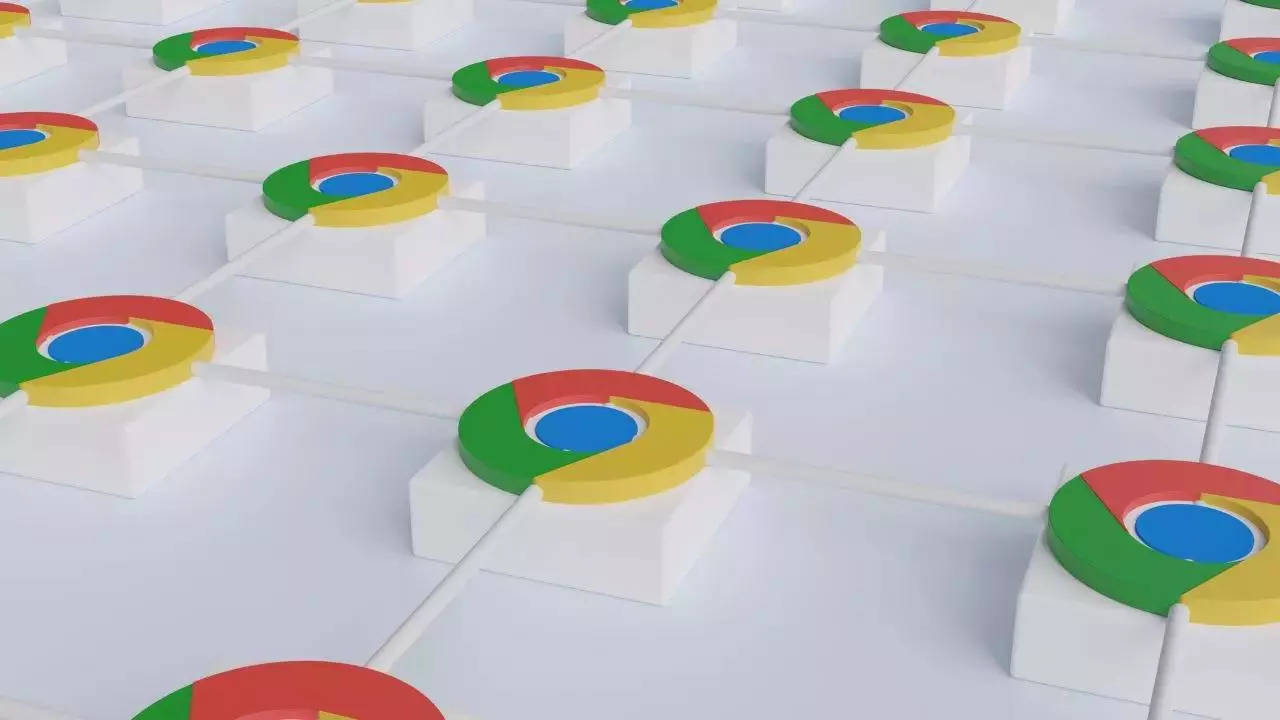
Google has introduced a major enhancement to Chrome's 'Listen to This Page' feature, providing a more seamless experience for Android users . According to 9To5Google, the latest Chrome 130 update now supports background playback , allowing users to listen to articles while navigating through other apps on their devices.
The update includes a media player in the notification bar, where users can access basic controls such as play, pause, and skip, along with seeing the article's headline and its source website.
The update includes a media player in the notification bar, where users can access basic controls such as play, pause, and skip, along with seeing the article's headline and its source website.
Another key improvement is the option to choose from 10 different voice types and adjust playback speed, which ranges from 0.5x to 4x. Users can also activate ‘Highlight text & auto scroll’ to follow along with the text visually.
While the background playback feature was initially rolled out quietly as an experimental function in June, it is now fully integrated, as confirmed by Android Central. Previously, Chrome's text-to-speech feature only worked if the browser remained open, stopping the audio when users closed the app or switched to another one.
This update fixes that limitation, enabling users to continue listening to web content while using other apps. The media player, accessible from the notification bar, also comes with 10-second skip and rewind options for easier navigation.
How to Use Chrome’s 'Listen to This Page' Feature:
- Open any web page in Chrome with text content.
- Tap the three-dot menu at the top right of the screen.
Google has also expanded the language options available in this feature, with support for Arabic, Bengali, Chinese, English, French, German, Hindi, Indonesian, Japanese, Portuguese, Russian, and Spanish. Users can choose from different voice types like Ruby (mid-pitch, warm), River (mid-pitch, bright), Field (low-pitch, bright), and Moss (low-pitch, peaceful) to enhance their listening experience.
Next Story